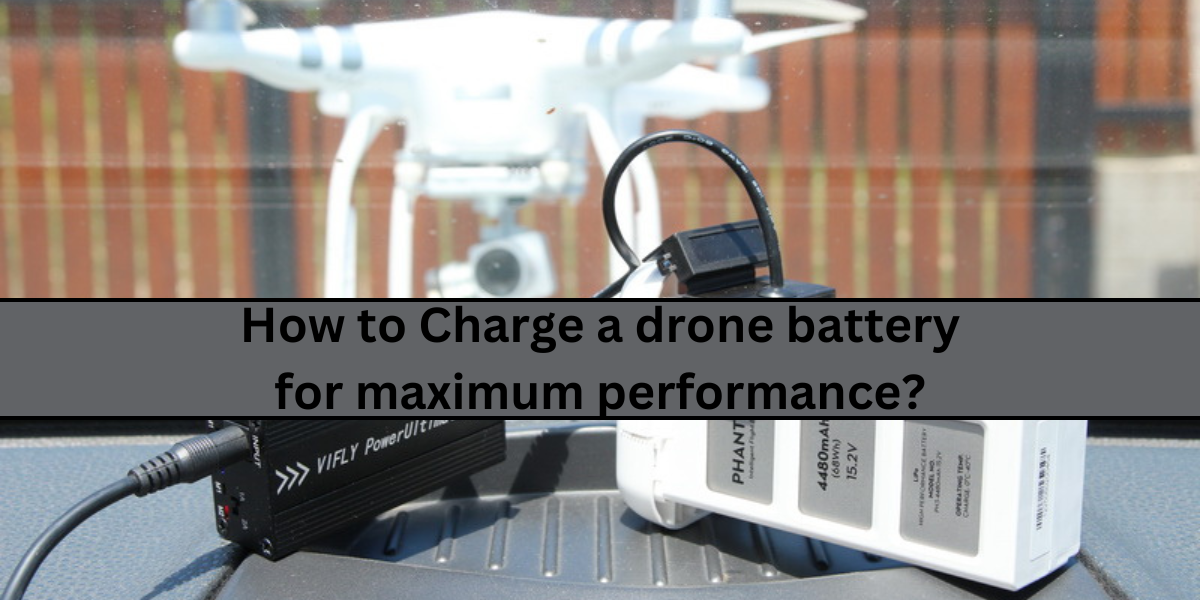Introduction:
Drone technology has rapidly evolved, becoming a ubiquitous tool for enthusiasts, professionals, and businesses alike. However, one crucial aspect often overlooked is how to properly charge a drone battery. Charging a drone battery correctly not only prolongs its lifespan but also ensures optimal performance during flight missions. In this comprehensive guide, we'll delve into the intricacies of charging drone batteries to help you make the most out of your aerial adventures.
Understanding Drone Batteries:
Before delving into the charging process, it's essential to understand the types of batteries commonly used in drones. The two primary types are Lithium Polymer (LiPo) and Lithium-ion (Li-ion) batteries. LiPo batteries are favored for their high energy density and lightweight properties, making them ideal for drones. On the other hand, Li-ion batteries offer longer lifespan and enhanced stability but are heavier and bulkier compared to LiPo batteries.
Charging Precautions:
- Use Manufacturer-Approved Chargers: Always use chargers recommended by the drone manufacturer to prevent compatibility issues and ensure safety.
- Avoid Overcharging: Overcharging can lead to battery degradation and even pose a fire hazard. Invest in smart chargers equipped with overcharge protection features.
- Monitor Temperature: Charging batteries at extreme temperatures can cause damage. Aim for room temperature conditions (15-25°C) to optimize charging efficiency.
- Charge in a Fireproof Area: It's advisable to charge drone batteries on a fireproof surface or in a fireproof charging bag to mitigate the risk of accidents.
Step-by-Step Guide to Charging a Drone Battery:
Step 1: Power Off the Drone: Before charging, ensure the drone is powered off to prevent any potential electrical mishaps.
Step 2: Remove the Battery: Carefully remove the battery from the drone by following the manufacturer's instructions. Avoid applying excessive force to prevent damage.
Step 3: Inspect the Battery: Check the battery for any signs of physical damage or swelling. Do not attempt to charge a damaged battery as it can lead to safety hazards.
Step 4: Connect the Charger: Connect the charger to a power source and then to the battery. Ensure proper polarity alignment to avoid damaging the battery or charger.
Step 5: Select the Correct Charging Mode: Most chargers offer different charging modes such as balance charge, fast charge, and storage charge. Choose the appropriate mode based on your requirements.
Step 6: Monitor the Charging Process: Keep a close eye on the charging process and intervene immediately if you notice any irregularities such as excessive heat or smoke.
Step 7: Storage Charge (Optional): If you're not planning to use the drone for an extended period, consider storing the battery at a storage charge level (around 3.8-3.85 volts per cell) to prolong its lifespan.
Step 8: Disconnect and Store Safely: Once the battery is fully charged, disconnect it from the charger and store it in a cool, dry place away from direct sunlight and moisture.
Tips for Maximizing Battery Performance:
- Avoid Deep Discharges: Deeply discharging LiPo batteries can cause irreversible damage. Aim to land the drone when the battery reaches around 20-30% capacity.
- Store at the Right Voltage: When storing batteries for an extended period, ensure they are at the recommended storage voltage to prevent degradation.
- Regularly Inspect Batteries: Conduct routine inspections of your drone batteries for any signs of wear or damage. Replace damaged batteries immediately to avoid safety risks.
- Invest in Multiple Batteries: Having spare batteries on hand allows for uninterrupted flight sessions and reduces the strain on individual batteries.
- Follow Manufacturer Guidelines: Always refer to the manufacturer's instructions and guidelines for specific charging recommendations tailored to your drone model.
Conclusion:
Charging a drone battery may seem like a straightforward task, but adhering to proper procedures and precautions is crucial for ensuring safety and maximizing performance. By following the steps outlined in this guide and implementing best practices, you can extend the lifespan of your drone batteries and enjoy countless successful flights. Remember, safety always comes first when dealing with lithium-based batteries, so never compromise on precautionary measures. Happy flying!