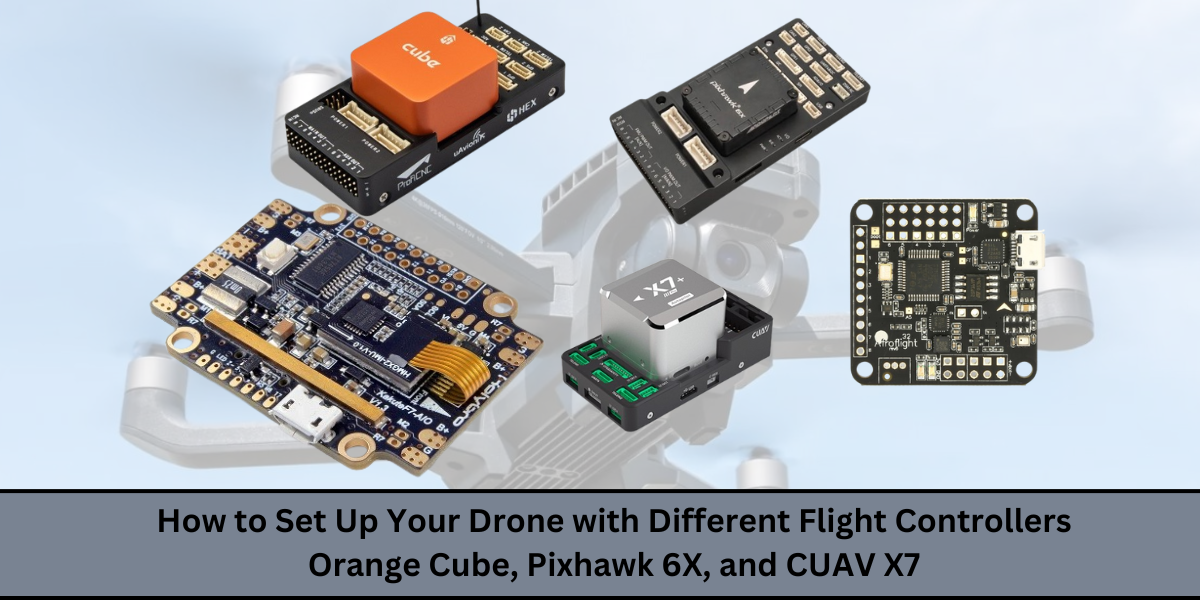Choosing the right flight controller is one of the most critical steps in building a functional drone, as it affects stability, performance, and functionality. Whether you're working on a fixed-wing aircraft, multirotor, or a VTOL (Vertical Take-Off and Landing) drone, the flight controller dictates how your drone will behave in the air. In this guide, we will go over the setup process for popular flight controllers, including the Orange Cube, Pixhawk 6X, CUAV X7, Kakute F7, and Naze32, explaining what makes each suitable for different drone types and applications.
Overview of Flight Controllers
- Orange Cube: An advanced version of Pixhawk, the Orange Cube is one of the most powerful flight controllers available today. It’s ideal for professional-grade UAVs that require robust performance, including fixed-wing, VTOL, and multirotors.
- Pixhawk 6X: The latest iteration of the Pixhawk family, Pixhawk 6X improves on reliability and sensor integration, making it well-suited for professional and industrial drones.
- CUAV X7: A high-performance flight controller designed for advanced drone missions. CUAV X7 supports PX4 and ArduPilot, excelling in complex applications, including VTOL, fixed-wing, and multirotor drones.
- Kakute F7: A high-speed flight controller focused on FPV racing and freestyle drones, with tight control and Betaflight integration for low-latency flying.
- Naze32: A simple, beginner-friendly flight controller primarily used for hobbyist quadcopters. It supports Cleanflight or Betaflight and works well with multirotor drones.
1. Setting Up Orange Cube for Your Drone
What Makes the Orange Cube Special?
The Orange Cube is an evolution of the Pixhawk Cube series, offering improved hardware and functionality. It is designed for high-performance UAVs that require a reliable and customizable controller for various applications:
- Fixed-Wing Drones: Smooth, stable flights with advanced navigation systems.
- Multirotors: Precision control with support for multiple GPS inputs and sensors.
- VTOL Drones: Seamless transition between vertical takeoff/landing and horizontal flight modes.
Step-by-Step Setup for Orange Cube:
Hardware and Connections:
- Power Module: The Orange Cube requires a reliable power source. Connect a power module to the power input port for monitoring voltage and current.
- Motors/ESCs: Connect ESCs to the output pins for multirotors, or control surfaces (servos) for fixed-wing and VTOL drones.
- GPS and Compass: Attach GPS modules to the GPS ports. The Orange Cube supports dual GPS for redundancy.
- Telemetry: Connect telemetry radio for long-range control and data transmission.
- RC Receiver: Set up the RC receiver with SBUS, DSM, or PPM connections.
Software and Calibration:
- Firmware Installation: Use Mission Planner or QGroundControl to install ArduPilot or PX4 firmware.
- Calibrate Sensors: Calibrate accelerometers, gyroscopes, and compass for accurate positioning.
- Failsafe Setup: Configure Return to Home (RTH) and other failsafe triggers in the ground control software.
Unique Features:
- Redundant Sensors: Supports multiple sensors, including dual GPS and dual power modules, for high-reliability missions.
- Modular Design: Can be customized with additional modules like Here2 or Here3 GPS, ADS-B, and more.
- Advanced VTOL Features: Perfect for hybrid drones, enabling smooth transitions between hover and forward flight.
2. Setting Up Pixhawk 6X for Your Drone
What Makes Pixhawk 6X Special?
The Pixhawk 6X is the latest in the Pixhawk series, offering more robust sensor integration, a powerful processor, and compatibility with PX4 and ArduPilot firmware. Its design caters to both industrial and hobbyist drone applications:
- Fixed-Wing Aircraft: Suitable for long-endurance flights with stable navigation and control.
- Multirotors: Precision stabilization and versatile configuration options.
- VTOLs: Seamless handling of hybrid flight modes with integrated VTOL support.
Step-by-Step Setup for Pixhawk 6X:
Hardware and Connections:
- Power and Motors: Use the provided power module to monitor your drone's voltage and current. Connect ESCs to the appropriate output channels for multirotors or control surfaces for fixed-wing aircraft.
- GPS and Compass: Pixhawk 6X supports multiple GPS modules for redundancy. Connect them to the GPS ports.
- Telemetry: Set up telemetry radios for real-time data and long-range control.
- RC Receiver: Connect an RC receiver using SBUS or PPM.
Software and Calibration:
- Firmware Installation: Use Mission Planner or QGroundControl to flash PX4 or ArduPilot firmware.
- Sensor Calibration: Perform accelerometer, gyroscope, and compass calibration.
- Flight Mode Configuration: Set up your flight modes (Stabilize, Loiter, Auto, etc.) based on your drone’s requirements.
Unique Features:
- High-End Sensors: Offers reliable performance with redundant sensors, including accelerometers and gyroscopes.
- Industrial Applications: Built with professional-grade reliability for complex missions, making it perfect for UAVs used in surveying, mapping, or inspection.
- Long-Range and Redundancy: Enhanced for long-endurance and fail-safe reliability with dual GPS support and multiple telemetry options.
3. Setting Up CUAV X7 for Your Drone
What Makes CUAV X7 Special?
The CUAV X7 is a high-performance flight controller that excels in demanding environments and advanced UAV projects. It’s ideal for professional and commercial drone applications, including:
- VTOL Drones: Handles hybrid drones with ease, offering smooth transitions.
- Fixed-Wing Drones: Excellent for precision long-range flights and data gathering.
- Multirotors: Supports complex operations like surveying and heavy payload lifting.
Step-by-Step Setup for CUAV X7:
Hardware and Connections:
- Power and Motors: Use a compatible power module to provide reliable power and monitor voltage/current levels.
- Motors/ESCs: Connect ESCs to motor outputs for multirotors, or connect servos to the control surface outputs for fixed-wing drones.
- GPS and Compass: The CUAV X7 supports dual GPS for redundancy.
- Telemetry: Connect telemetry modules to ensure long-range communication.
- RC Receiver: Connect your RC receiver using PPM, SBUS, or DSM protocols.
Software and Calibration:
- Firmware Installation: Install ArduPilot or PX4 firmware via Mission Planner or QGroundControl.
- Sensor Calibration: Calibrate your accelerometers, gyroscopes, and compass for stable flight.
- Failsafe Configuration: Set up Return to Home (RTH) and other failsafe triggers.
Unique Features:
- Premium Build Quality: Designed for industrial drones, the CUAV X7 offers premium components and build quality.
- Advanced Mission Capabilities: Supports complex missions, including mapping, surveying, and inspection.
- Redundancy: Dual GPS support and redundant power input options make it reliable for commercial applications.
Also read my detailed comparison of CUAV7 with Orange Cube.
4. Setting Up Kakute F7 for Your Drone
What Makes Kakute F7 Special?
The Kakute F7 is designed for high-performance multirotor drones, especially in the FPV (First-Person View) racing community. It features:
- Betaflight Firmware: Provides high-speed control and real-time tuning.
- Gyroscope and OSD Integration: The built-in gyroscope and OSD (On-Screen Display) make this flight controller great for FPV.
- 6 UARTs: Offers more flexibility for connecting devices like telemetry, GPS, and RC receivers.
Step-by-Step Setup for Kakute F7:
Hardware and Connections:
- Power and Motors: Connect the power distribution board (PDB) to the ESCs and motors. Kakute F7 integrates a PDB, making it simpler to wire everything.
- RC Receiver: Use the SBUS or iBUS connection for your receiver.
- FPV Camera and VTX: Attach the FPV camera to the camera input, and connect the video transmitter (VTX) for live video feed.
- Additional Sensors: Although primarily designed for FPV drones, you can add a GPS module for position hold modes.
Software and Calibration:
- Install Betaflight: Flash the Betaflight firmware using the Betaflight Configurator software. Kakute F7 is optimized for Betaflight, offering low-latency control and precise PID tuning.
- Gyro Calibration: Calibrate the onboard gyroscope using the Betaflight software.
- Flight Mode Setup: Configure flight modes like Angle (auto-leveling) and Acro (manual control with no auto-leveling).
Unique Features:
- OSD Support: Kakute F7 integrates an On-Screen Display (OSD), so you can see critical flight data (voltage, altitude, flight time) directly on your FPV goggles.
- High-Speed Control: The F7 processor allows faster loop times, which translates into smoother and more responsive control for racing drones.
- FPV-Centric: Designed with FPV in mind, Kakute F7 is excellent for drone racing and freestyle flying.
5. Setting Up Naze32 for Your Drone
What Makes Naze32 Special?
Naze32 is a lightweight and affordable flight controller ideal for hobbyist drones. It supports Cleanflight or Betaflight, making it easy to use for beginners and experienced builders alike. It's best suited for multirotor drones due to its small size and simple design.
Step-by-Step Setup for Naze32:
Hardware and Connections:
- Motors and ESCs: Connect the ESCs to the appropriate motor output pins. Naze32 is typically used with quadcopters or other small multirotors.
- Power: Use a 5V BEC (Battery Eliminator Circuit) to power the Naze32 board.
- RC Receiver: Connect the receiver to the PWM or PPM input pins on the Naze32.
Software and Calibration:
- Install Cleanflight or Betaflight: Use the Cleanflight Configurator or Betaflight Configurator to flash the firmware. Betaflight is recommended for more advanced tuning.
- Accelerometer and Gyro Calibration: Perform sensor calibration within the configurator to ensure stable flight.
- PID Tuning: For smooth flight control, use the PID tuning options in the software. Naze32 offers basic tuning options, making it easy for newcomers to adjust.
Unique Features:
- Simplicity: Naze32 is user-friendly and straightforward, making it an excellent choice for hobbyists or beginners building small quadcopters.
- Small Size: Its compact form factor makes it ideal for micro-drones and smaller builds.
- Cost-Effective: As one of the more affordable flight controllers, Naze32 is a great entry-level option for those experimenting with drones.
Conclusion
Choosing the right flight controller for your drone depends on the specific requirements of your UAV project. The Orange Cube is perfect for high-end, mission-critical drones requiring reliability and advanced features, while the Pixhawk 6X offers robust support for professional applications across different drone types. The CUAV X7 is designed for the most advanced missions, providing high-performance control for industrial UAVs.
On the other hand, Kakute F7 and Naze32 are more suited to high-speed, low-latency FPV drones, with an emphasis on responsiveness rather than complexity. Understanding the features and setup procedures for each flight controller will help you build a drone that meets your needs, whether you're creating a long-endurance fixed-wing aircraft, a high-speed racing multirotor, or a versatile VTOL drone.
By following the setup processes and leveraging the unique strengths of each flight controller, you can ensure your drone is tailored for optimal performance